
Table of Contents
If you want to boost your online presence, creating customized short WordPress URL for your blog can be a valuable asset. These concise links offer convenience and contribute to your brand identity and credibility. This guide will explore the essential steps to craft personalized short URLs, providing readers with a clear roadmap to optimize their web-sharing experience. From simplifying link-sharing on social media and emails to establishing a more substantial online footprint, these steps empower individuals to streamline their digital communication while making a lasting impression on the internet landscape.

What is a Short URL?
A short URL is essentially a condensed version of a longer URL. A URL for Uniform Resource Locator is essentially a web address that specifically identifies a particular resource on the internet.
For instance, the web address (URL) for this blog post can be quite lengthy, such as https://www.example.com/how-to-create-your-own-customized-short-url-for-your-blog. However, by using a short URL service, it is possible to abbreviate the length into something much more concise like https://ex.am/short-url.
Why Use a Short WordPress URL?
There are several advantages to using a shorter URL. First, it saves space and makes your link more visually appealing and easier to read. A shorter, catchier URL is also more likely to attract clicks and engage users compared to a longer, more complete one.
Additionally, short URLs allow you to track and Improve the Performance and SEO of Your Website and your link, including factors like click-through rates, views, referrals, and conversions. Some short URL services even provide encryption and security features to safeguard your links against malicious activities.
Lastly, customizing your short WordPress URL with your own domain name and relevant keywords can help establish a unique brand identity that is easy for people to remember.
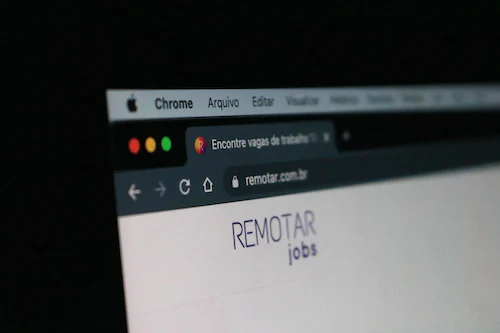
How to Create a Short URL?
Indeed, there are two main approaches to creating a short URL:
- Using a third-party service
- Using your own domain name.
1. Using a Third-Party Service
Several websites and apps offer a convenient way to create and manage short WordPress URLs. Popular options include Bitly, TinyURL, Rebrandly, and Google URL Shortener.

- To use these services, you typically need to sign up for an account on the website or app.
- Once logged in, you can simply copy and paste the long URL of your blog into the provided input box.
- After clicking the button to generate a short WordPress URL, you may also have the option to customize it by changing the domain name or keyword.
- Once generated and customized (if desired), you can easily share this shortened link with your audience.
Advantages & Disadvantages
- It offers several advantages. Firstly, it provides ease and speed of use, allowing for quick implementation. Additionally, these services offer various features and options such as analytics, branding capabilities, and integration with other platforms. Moreover, depending on the service and choice plan, it can be cost-effective or even free.
- However, there are also some disadvantages to consider. Reliability and WordPress Security may be a concern as these services can experience downtime or become vulnerable to hacking attempts. Furthermore, there’s the risk that the service may delete or expire your short WordPress URL after a certain period. Finally, uniqueness and consistency might be compromised since other users or links could share the same domain name or keyword provided by the service.
2. Using Your Own Domain Name
By using your own domain name, you can create a customized and concise URL. A domain name is the unique address that identifies a website or page. For instance, the domain name for this blog is example.com. To utilize your own domain name, follow these steps:

- First, register a domain name that is short, relevant, and easy to remember. You can use popular domain registrars like GoDaddy, Namecheap, or Domain.com to search for and purchase your desired domain.
- Next, set up a hosting service that will host your domain and redirect the short URL to the corresponding long URL. Services like Bluehost, HostGator, or SiteGround offer web hosting options where you can establish and manage your hosting account efficiently.
- Using your own custom domain helps create a professional-looking short URL while maintaining control over its visibility on the internet
- Configure your domain name and your hosting service to create and redirect your short URL.
- Copy and share your short WordPress URL with your audience.
Advantages & Disadvantages
- There are several advantages to using your own domain name for your website. Firstly, it provides a higher level of reliability and security since you have complete control and ownership over your domain name and hosting service. This means that you can ensure the safety of your site and its content. Additionally, using your own domain name offers greater permanence and stability. As long as you maintain your domain name and hosting service, you can keep the same short WordPress URL indefinitely. This consistency is beneficial for establishing brand recognition and trust among visitors to your site.
- However, there are also some disadvantages to consider when using your own domain name. Setting up and managing a custom domain requires more time and effort compared to utilizing existing domains or platforms. It may involve technical tasks like configuring DNS settings or managing server resources, which require specific skills or knowledge. Moreover, using your own domain comes with additional costs associated with purchasing the domain name itself as well as paying for the hosting service.
Conclusion
Crafting custom short WordPress URL for your blog offers several advantages. It can significantly enhance your online presence and improve your digital communication. These concise links not only save space but also make your content visually appealing and easier to remember. Short URLs have higher click-through rates and allow precise tracking of link performance.
Although services like Bitly and TinyURL provide a convenient option, using your own domain name offers greater control, security, and brand consistency. While it involves additional effort and cost, the benefits of a custom domain name are invaluable for establishing a strong online identity and trustworthiness. Ultimately, the choice between these methods depends on your specific goals and resources.



