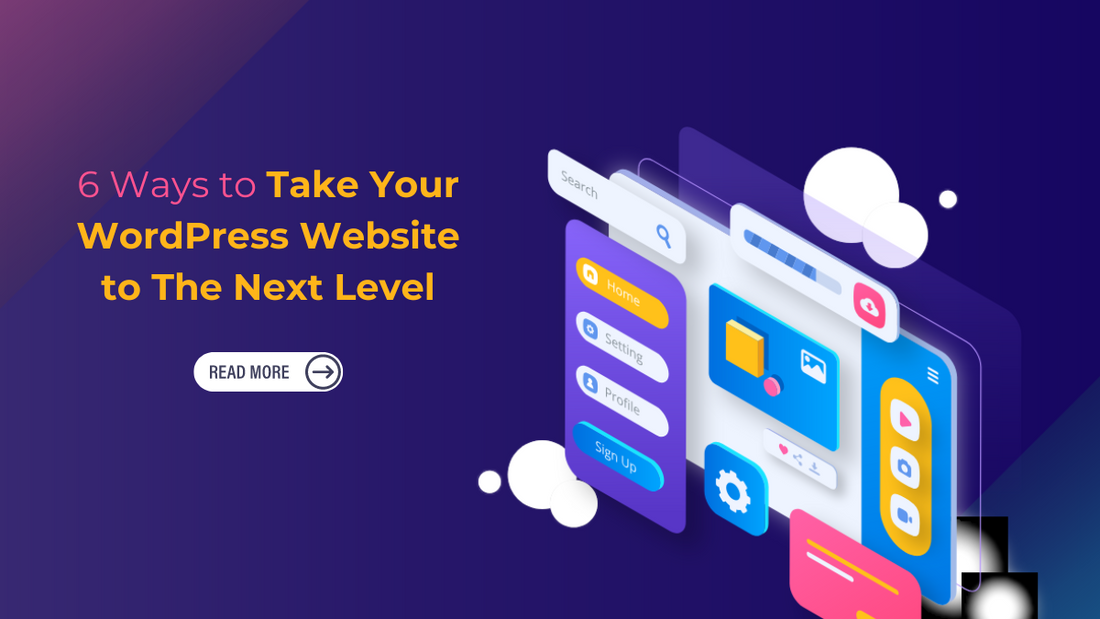Take Your WordPress Website to The Next Level : Many users all around the world are enthusiastic about the WordPress platform. The fact that this website builder is so simple to use is perhaps its greatest strength. You may use it to create your website from scratch and modify it to your liking. These are probably some of the benefits you saw and which persuaded you to create WordPress Themes.
However, if you have a great website, a solid collection of blog articles, and frequent visitors, you do not need to wait long enough before beginning to search for improvement. Besides, you should constantly update your website to reflect current tastes. So, let’s check out some ways to improve your site’s performance.

Find a Reliable Host : Take Your WordPress Website to The Next Level
Choosing a server that prioritizes efficiency is crucial since it sets the tone for how quickly your whole site loads. Features to look for include:
- Server-based caching
- Sufficient bandwidth and memory to support your site’s demands
- SSDs with high performance
- Updated software, such as PHP and MySQL
Sharing a server with hundreds of other websites that all use the same resources is common if you opt for a shared hosting package. Consider updating to a VPS or a DS from your web host to ensure that your site receives enough resources.
Include a Caching Method

Websites that have many repeat visitors benefit greatly from caching technologies. Having a caching plugin installed on your site will allow visitors to store part of your site’s data on their browser for speedier loading times the next time they visit.
This will also reduce the amount of time spent waiting for pages to load, which will please clients who plan to spend a lot of time perusing your site. In general, it’s a wonderful approach to enhancing the user experience. The free plugins WP Fastest Cache and W3 Fastest Cache are among the finest available.
Get the Image Sizes Down
Your server will appreciate it if you compress your images as much as possible since they are among the largest and most resource-intensive assets on your site. The size and quality of a picture must be considered simultaneously. Some helpful suggestions are as follows:
- Pick a suitable file type. If your picture doesn’t have a transparent backdrop, you’re better off uploading a JPEG since it takes up less space.
- Keep your use to a minimum. Don’t submit a 2000px wide picture if the space you’re trying to fill is just 500px wide.
- Submit the photo to a compression tool. The size of your digital photos may be significantly decreased by using an image compressor. EWWW Image Optimizer and Smush are plugins that automate this process. Alternatively, before uploading your photos, you may run them using ImageOptim on a Mac.
Stick to a Simple Theme

The theme you pick has a significant effect on how quickly your pages load for visitors. Themes in WordPress vary greatly in quality despite there being so many to choose from. There are better-coded themes out there than others. Themes with ineffective or improperly optimized code may significantly slow page load times. There are fewer words used in certain themes than in others.
You should use caution when considering themes with numerous extra features. Themes that include several graphics, scripts, and other elements may cause a website to load more slowly and conveniently. Sometimes, the simplest solution is the best. Therefore, you are recommended to go with a lightweight, quick, and well-rated theme. They are the greatest option available. If you want to make a good decision, examine the reviews and ratings first.
Include Lazyload
Lazyload is a fantastic tool for increasing site performance and user-friendliness. The method relies on the importance of the visible content of the page. This means that when a consumer visits your homepage, their computer won’t do anything except load the page they’re viewing. Your website’s subsequent sections will begin loading before they enter the viewport when the user scrolls down the page. This drastically reduces loading times without negatively impacting the user experience. A3 Lazy Load and Lazy Load are two excellent examples of Lazyload solutions.
Image slow loading is something to think about if your site has lengthy pages or many photos. With this feature, photos won’t load until the user scrolls down the website to a certain position. Therefore, your consumers aren’t going to be waiting around while your media loads before seeing your content or making a purchase from you. The lazy loading function in Jetpack is one of several features that can be activated with a single click and costs nothing.
Get Rid of Unnecessary Plugins
WordPress is a great platform since it allows for the addition of plugins and widgets, which may greatly increase a site’s functionality. However, it might be tempting to use a plugin for each conceivable feature. While plugins might improve efficiency, utilizing too many at once will slow down your work. Your page will take longer to load because of the additional functionality. Evaluate each plugin you have installed and decide whether or not you truly require it.
You should also avoid utilizing specialized plugins for each little task and instead choose multipurpose ones. Remember to remove or disable the ones you no longer require on your site. That will get rid of the extra codes that they insert into your website. Some people may choose to overlook such a simple solution. In addition, unused plugins might interfere with the proper operation of other add-ons, themes, and even WordPress itself. Getting rid of them protects your site against incompatibilities and improves its reliability and speed.
Conclusion
The methods above and recommendations will get you well on your way to creating a lightning-fast website. When adjusting your website, be sure to track what you do and how it affects your search engine rankings, organic traffic, and overall website functionality. There is always space for speed improvement, especially since every millisecond may determine whether a visitor makes a purchase or leaves. Hosting, CDN, plugins, and theme configurations should all be reviewed on a regular basis.